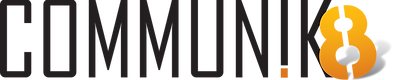- CommuniK8

- Mar 24, 2018
- 3 min read
Updated: Jan 27, 2021
With technology absolutely everywhere today, comes a customer expectation of faster more efficient service, without your attention could your business be left behind...
Does your website work for you as an asset 24/7...if you think its not, we have some tips and tricks that can help you to do a quick analysis yourself.
“Do you have a design in mind for your website? Whether you prefer a trendy scrolling style look or you’re going for a more easy to navigate traditional style - there’s a stunning layout with all the right functions perfect for everyone.”
When was the last time you really looked at your website as a user?
If your website is living up to its potential as the asset it can be...then it should be able to;
collect your client information, create tapered promotional campaigns, invoice clients, allow customers to book your services or buy products online, generate organic traffic...this list of potential add-ons or widgets is endless.
Your website needs regular analysis and reflection so that it can keep up with the pack and truly work for you as the asset it can be.
Website analysis Tips and Tricks- CommuniK8's system uses Four Simple Steps to create a clear overview for you of your site;
1. Analyse PC Version across differing browsers- start with Google Chrome
2. Test Mobile version appearance and functioning on a tablet and phone if possible
3. Update your dashboard
4. Check your SEO
As a website owner you can take a structured approach by first looking at the PC version on a laptop or computer.
Steps to analyse PC Version-
1. Create notes by sectioning by page starting with your home page
2. Leave a space for each page specifically for the mobile version notes later
3. Start in Google Chrome but repeat for each browser checking quickly- internet explorer, google, mozilla etc
4. Test all the functions of the pages one by one- noting any issues as you go
5. Re-Proof the imagery and content copy, paying attention to the headers and read aloud the actual content page by page. - note any amendments that are required
Then Analyse Mobile Version-
1. Start at Home page and work through all pages
2. Check appearance and function of all links and content
3. Add to notes from PC version page by page as required
Have you got all the functionality you would like? Is your site easy to navigate? If you've encountered issues now is the time to look at your dashboard.
Dashboard Analysis-
1. Are there any widgets or plug-ins you could add to update the sites performance- research and test first before going live with any updates
2. Check the status of your back end- are there any update alerts etc
3. Does your dashboard give you the options to invoice, have a shopping cart, a FB synced pricelist that takes orders or a calendar that takes your services bookings? Can you store all your client history and information plus access them all through your site with ease? Note all the functions you want and don't have or haven't activated.
Are customers able to find you easily? Make sure your dashboard SEO wizard set-up is complete and check all page key words 1st.
SEO Check in-
1. Log onto Google Chrome and search for your business
2. Note where you are displayed organically on google
3. Note any other directory listing
4. Use key words to search for your services online
5. Note all the listings and how your website and social sit within these parameters
6. Create a plan to increase listings and enhance position
Once you've completed these 4 Steps you should have a clear idea of how your website asset is performing currently but also what you would like it to do for the future.
Sometimes a complete re-vamp to a new template that's modern and includes all the feature you need can actually be more cost effective than trying to update an older site.
With technology we have new plug-ins and functions becoming available daily. It may be time to ask yourself what your website is really doing for your business. Is it time for you to act now to create the foundation for a Total Online Communication Hub? Stay ahead of the pack rather than keep up?